Customize the Sales Presentation for Each Client
- Get right to the point with Summary of Goals, or present a detailed analysis.
- Arrange needs in the order you want to present them.
- Add your own custom text page.
Illustrate Product Recommendations
- Recommendations pages for life, disability and long-term care insurance illustrate the benefits of your recommendations. The recommendations page shows how much insurance need the software calculated and how much you recommend.
Don’t Struggle to Learn a New Software Program
- Simple data entry is easy to learn and similar to the average goal-based programs on the market.
- Goal-based approach makes numbers and calculations easy to follow.
- Visual presentation is easy to explain to clients.
What Makes the Presentation Significantly More Effective
Summary of Goals - The advisor and client have a one-page visual overview of where they currently stand with each of their financial
goals and what needs to be done to achieve their goals. This bonus page allows you to get right to the point – or present a detailed analysis.
Arranging the Presentation - The advisor can first discuss what the client perceives as their #1 most important concern, increasing the
opportunity for the client to take action, but the advisor can then also discuss additional concerns they want to introduce to the client.
Recommendation Pages - The advisor can visually illustrate to the client the benefits of your recommended policies for: Life insurance,
Disability Insurance, and Long-Term Care Insurance. The recommendations page shows how much insurance need the software calculated and how much you recommend.
Recommendation Page Is Important
Here is why. Not only does it prevent BUYER’S REMORSE, but it also prevents competing advisors from stealing your clients. What is one of the first things
an advisor does when they meet with a new client? They ask the client if they can review the client’s existing insurance policies. Then what do they do? They
tell the client why their current coverage is not sufficient or is inappropriate in an attempt to undermine the client’s current advisor relationship. A great
way to keep this from happening to you is to suggest the insurance Recommendation page is kept with the policy. That way, when they client pulls out their policies
for a competing advisor to review, the client is reminded why they purchased the insurance, and will not allow the competing advisor to undermine your relationship.
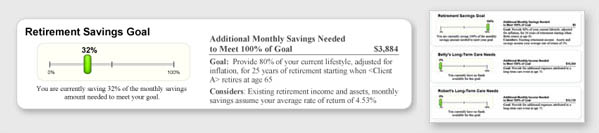
Click image to enlarge
Visual Layout – The printed report is designed with encapsulated sections to limit the amount of information the client must process at one time,
reducing the likelihood of the client feeling overwhelmed or overloaded with information.
Numerical Layout - The calculation results are presented in a logical and transparent fashion to make it easy for an advisor to verify
the results with a calculator.
What you must know before you subscribe to Life Goals:
- If you’ve ever used a needs-based software product in the past, then you will already be up to speed with Life Goals the first time you use it. All needs-based
software is basically the same. There’s nothing spectacular about Life Goals other than the intricacies in the wit of the engineering, and the professionally
stunning user experience and client presentation.
- There is no commitment on your part. It’s a monthly subscription. You can unsubscribe at any time if it’s not right for you.
- Impact is a company that urges feedback. The designers spend their careers not building software, but building our clients’ trust. Trust that our designs
take into account how all our clients use it and where improvements need to be made in the future to make sure the product is helping you work less make
you more successful.
The Tiny Bit of Work You Have to Do to Make Money
You start out by collecting the client’s data, either by paper fact finder and then entering the data into the software, or entering the data directly into
the software at point-of-sale.
It was purposefully designed to give you flexibility without frustration in front of your computer.
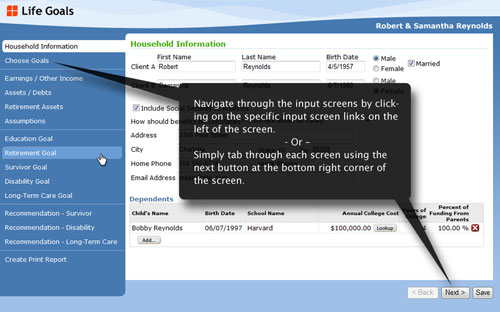
Click image to enlarge

Click image to enlarge
It’s this simple. The software automatically selects a default page selection based on the data you entered for a particular client. You’re not limited
to the default page selection, though. Pick your pages by clicking the box beside each page. Even drag and drop your goal sections in the order
you want to present them.
- Choose the pages you want to print.
- Choose the order you want to present each goal’s section.
- Choose to print recommendations.
- Choose to create your own custom notes page.
- Choose to print resource pages to complement your sales strategy.
The “Hey, I can actually understand this!” Presentation Your Client Can Take Action On
Life Goals steps your client through each of the goals he/she wishes to focus their attention on. Each goal is presented in the same style, creating a
sub-conscious “flow” that’s easy to follow.
It starts with their overall selection of goals they currently wish to address, metering where they stand today in relation to a perfect plan for their life’s goals.
Then each goal is analyzed in simple terms. Each goal’s section of analysis includes:
- Goal Objective
- Current Progress towards Goal
- Actions Needed to Achieve Goal
- Supporting Graphs and Ledgers
- Supporting Assumptions and Details
- Recommendation Pages (for insurance policies)
- Resource Pages
The overall report also includes a customizable notes page and optional resource pages that act as backup to your proposal, or simply educational sales pages.
Their Simple…
- Dull
- Calculations are simplified or compromised
- It looks “unsophisticated”
- Goals presented in a pre-set order
|
Life Goals Simple…
- Attractive
- Easy to understand
- Accurate
- Detailed calculations displayed simply
- Quickly see if and where a problem exists
- Goals presented in order of the client’s priorities
|
Subscribe Now
Requirements:
- Internet Explorer 7 or greater,
Firefox 3 or greater
- Adobe Reader 7.0 or greater
- Connection to the internet
PlanLab®
This product sits on the Web-based PlanLab platform. The complete functionality of PlanLab comes in an easy-to-use, web-based package that requires little
or no training to get started. Intuitive features in PlanLab make it easy to collect and analyze client data, motivate clients to action, and monitor their progress.
Impact Technologies Group, Inc. (Impact®)
Impact is known throughout the industry for creating sales presentations that combine numerical analysis and sales psychology to inform, alarm, and motivate
clients to take action.